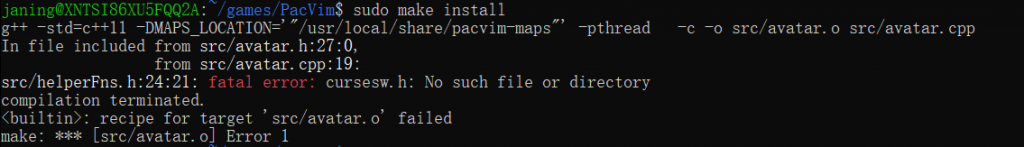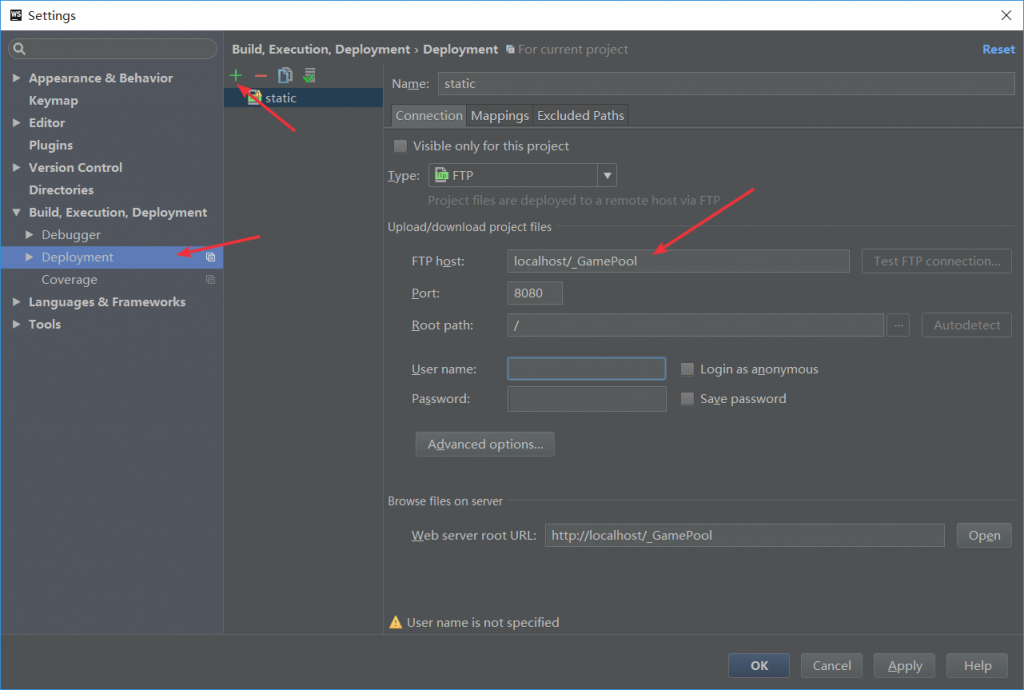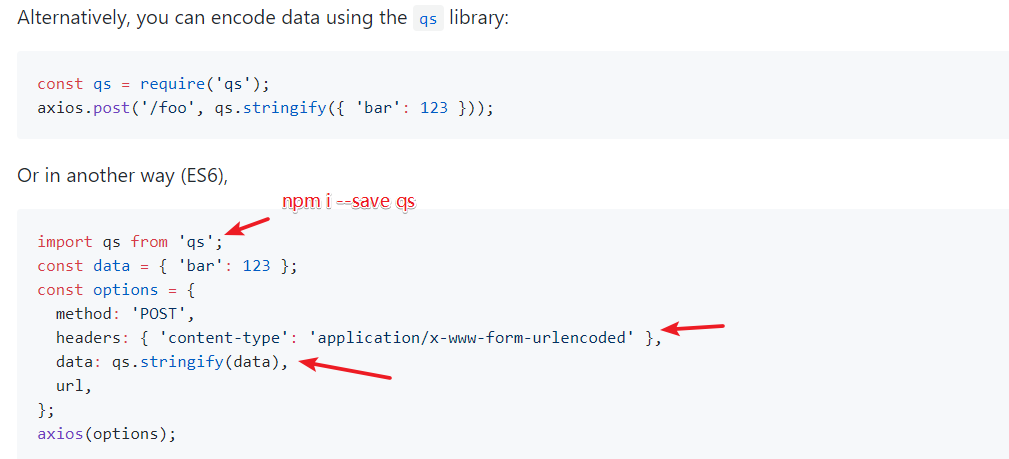server {
listen 3660; #//端口号
server_name localhost; #//域名,主机头值
#charset koi8-r;
#access_log logs/host.access.log main;
location / {
root "E:\workspace\HLWechatMall"; #//站点根目录
index index.html index.htm index.php; #//默认页
}
#error_page 404 /404.html;
# redirect server error pages to the static page /50x.html
#
error_page 500 502 503 504 /50x.html;
location = /50x.html {
root html;
}
# proxy the PHP scripts to Apache listening on 127.0.0.1:80
#
#location ~ \.php$ {
# proxy_pass http://127.0.0.1;
#}
# pass the PHP scripts to FastCGI server listening on 127.0.0.1:9000
#
#location ~ \.php$ {
# root F:\\PHP;
# fastcgi_pass 127.0.0.1:9000;
# fastcgi_index index.php;
# fastcgi_param SCRIPT_FILENAME /scripts$fastcgi_script_name;
# include fastcgi_params;
#}
#ThinkPHP配置
location ~ .*\.php.* {
root F:\\PHP; #//ThinkPHP框架文件位置
fastcgi_pass 127.0.0.1:9000;
fastcgi_index index.php;
include fastcgi.conf;
set $real_script_name $fastcgi_script_name;
fastcgi_param SCRIPT_FILENAME $document_root$fastcgi_script_name;
fastcgi_param SCRIPT_NAME $real_script_name;
fastcgi_param PATH_INFO $path_info;
if ($fastcgi_script_name ~ "^(.+?\.php)(/.+)$") {
set $real_script_name $1;
set $path_info $2;
}
}
# deny access to .htaccess files, if Apache's document root
# concurs with nginx's one
#
#location ~ /\.ht {
# deny all;
#}
}
作者: janing
【算法】Knuth 洗牌算法
适用于打乱一串数组,同时也适用于在数组中随机抽取多个元素不重复
var knuth = (arr)=>{
var swap = (ar, ia, ib)=>{
var temp = ar[ia];
ar[ia] = ar[ib];
ar[ib] = temp;
};
var rand = (a,b)=>{
return Math.ceil(a) + Math.floor(Math.random() * Math.floor(b-a));
}
for(var i = arr.length - 1; i >= 0 ; i -- )
swap(arr,i, rand(0, i)) // rand(0, i) 生成 [0, i] 之间的随机整数
return arr;
}
knuth(new Array(8).fill(0).map((item,index)=>index));
PacVim 引入cursesw.h失败的解决方案
webstorm 项目分离后,获取资源跨域的问题,可以通过配置服务器映射来解决
axios 发送post请求,包含json数据时,OPTION报跨域问题
出现这个问题,涉及到post发送json数据时,强制要求先发送一次OPTION来跟服务器验证。
要绕过这个问题,就要发送字符串,并且content-type要配置为application/x-www-form-urlencoded
参考
https://segmentfault.com/q/1010000007665348
https://github.com/axios/axios#using-applicationx-www-form-urlencoded-format
layabox实现自定义动画
来源:tanglijun
<!DOCTYPE html>
<html lang="en" dir="ltr">
<head>
<meta charset="utf-8">
<title></title>
<script src="./LayaAirJS_1.7.19.1_beta/js/libs/laya.core.js"></script>
<script src="./LayaAirJS_1.7.19.1_beta/js/libs/laya.webgl.js"></script>
</head>
<body>
<script>
(function() {
var Sprite = Laya.Sprite;
var Stage = Laya.Stage;
var Event = Laya.Event;
var Browser = Laya.Browser;
var WebGL = Laya.WebGL;
var ape;
var scaleDelta = 0;
;(function () {
// 不支持 WebGL 时自动切换至 Canvas
Laya.init(Browser.clientWidth, Browser.clientHeight, WebGL)
Laya.stage.alignV = Stage.ALIGN_MIDDLE
Laya.stage.alignH = Stage.ALIGN_CENTER
Laya.stage.scaleMode = 'showall'
Laya.stage.bgColor = '#232628'
createApe()
}());
function createApe() {
ape = new Sprite();
// 加载图片
ape.loadImage('./res/apes/monkey2.png');
// 添加图形到舞台中
Laya.stage.addChild(ape);
// 设置中心点 (monkey2.png 110 * 145)
ape.pivot(55, 72);
// 设置图形的 x 坐标
ape.x = Laya.stage.width / 2;
// 设置图形的 y 坐标
ape.y = Laya.stage.height / 2;
// 设置没 1 帧的动画
Laya.timer.frameLoop(1, this, animate);
}
function animate(e) {
// 旋转角度增加 2 度
ape.rotation += 2;
// 设置心跳缩放比例
scaleDelta += 0.02;
var scaleValue = Math.sin(scaleDelta);
ape.scale(scaleValue, scaleValue);
}
})()
</script>
</body>
</html>vue-cli资源路径问题(webpack)
来源:https://blog.csdn.net/w1170375057/article/details/79036694
关于在vue项目中资源路径问题
在写vue项目时往往面临这些问题
1. 图片引入使用绝对路径,不会经过编译,小图片不会编译成base64形式
2. 打包之后的文件,全部使用绝对路径,部署时带来大量路径问题
其实这些问题都可以通过对webpack的配置文件进行更改来解决
资源路径
在引入资源时使用,别名alias,vue init webpack生成的项目在build/webpack.base.conf.js文件中进行更改
alias: {
'vue$': 'vue/dist/vue.esm.js', // 默认的
'@': resolve('src'), // 默认的
'assets': resolve('src/assets') // 自己定义的
}
之后再项目中就可以使用了
img src="~assets/images/[图片名]"> // images: src/assets 下存放图片的文件夹
backgroud: url(~assets/images/[图片名])
js中 直接用 assets/...,不需要加 ~
打包 build时
打包时,可以将路径全部改成相对路径,个人认为有利于部署,以下配置为在使用上一条配置的情况下进行
1. 修改config/index.js文件中build对象中的
assetsPublicPath: '/' // 改为: assetsPublicPath: './'
修改build/utils.js, 针对css样式文件,因为在使用别名的情况下,打包出来的css文件中资源文件的引入方式为 static/*
// Extract CSS when that option is specified
// (which is the case during production build)
//if (options.extract) {
// return ExtractTextPlugin.extract({
// use: loaders,
// fallback: 'vue-style-loader'
// })
//} else {
// return ['vue-style-loader'].concat(loaders)
//}
// 新增一条属性publicPath
// publicPath (打包时改用相对路径,在static/*前面加上publicPath)
if (options.extract) {
return ExtractTextPlugin.extract({
use: loaders,
fallback: 'vue-style-loader',
publicPath: '../../'
})
} else {
return ['vue-style-loader'].concat(loaders)
}
欢迎大家指出问题,一起交流。
cocos KeyError: u’custom’
报错
编译模式:release
Traceback (most recent call last):
File "D:\CocosSoftware\Cocos2d-x\cocos2d-x-3.13\tools\cocos2d-console\bin\/cocos.py", line 998, in <module>
run_plugin(command, argv, plugins)
File "D:\CocosSoftware\Cocos2d-x\cocos2d-x-3.13\tools\cocos2d-console\bin\/cocos.py", line 916, in run_plugin
plugin.run(argv, dependencies_objects)
File "D:\CocosSoftware\Cocos2d-x\cocos2d-x-3.13\tools\cocos2d-console\plugins\plugin_compile\project_compile.py", line 1550, in run
self.build_web()
File "D:\CocosSoftware\Cocos2d-x\cocos2d-x-3.13\tools\cocos2d-console\plugins\plugin_compile\project_compile.py", line 1233, in build_web
build_web.gen_buildxml(project_dir, project_json, publish_dir, buildOpt)
File "D:\CocosSoftware\Cocos2d-x\cocos2d-x-3.13\tools\cocos2d-console\plugins\plugin_compile\build_web\__init__.py", line 73, in gen_buildxml
arr = _getJsListOfModule(ccModuleMap, item)
File "D:\CocosSoftware\Cocos2d-x\cocos2d-x-3.13\tools\cocos2d-console\plugins\plugin_compile\build_web\__init__.py", line 118, in _getJsListOfModule
tempList = moduleMap[moduleName]
KeyError: u'custom'
解决方法
//文件frameworks\cocos2d-html5\moduleConfig.json
//其他代码
"external" : ["box2d", "chipmunk", "socketio", "pluginx", "gaf"],
"custom" : ["core", "audio", "gui", "editbox", "cocostudio", "shape-nodes", "render-texture"]
bootstrap Validator v0.5.1-dev 爆炸坑
参考
http://1000hz.github.io/bootstrap-validator/#
http://formvalidation.io/download/
http://blog.csdn.net/u013938465/article/details/53507109
神奇的变量命名
a:
b: 需验证字段
c: message容器/配置
d: 表单元素的type
默认字段
获取方式 $.fn.bootstrapValidator.DEFAULT_OPTIONS
{
"elementClass": "bv-form",
"message": "This value is not valid",
"group": ".form-group",
"container": null,
"threshold": null,
"excluded": [
":disabled",
":hidden",
":not(:visible)"
],
"feedbackIcons": {
"valid": null,
"invalid": null,
"validating": null
},
"submitButtons": "[type=\"submit\"]",
"live": "enabled",
"fields": null
}
fields={
container
excluded
feedbackIcons
group
message
onError
onStatus
onSuccess
selector
threshold 开始验证长度(对radio类型无效)
trigger 触发验证的动作例如:keyup(按键)/blur(失去焦点)
validators
}
fields.validators = {
callback:{
message:[string],
callback: [function]
},
notEmpty
numeric: {
message:[string],
separator: [function]
},
}
栗子
$("#agentCreate").bootstrapValidator({
feedbackIcons:{
valid: 'glyphicon glyphicon-ok',
invalid: 'glyphicon glyphicon-remove',
validating: 'glyphicon glyphicon-refresh'
},
message:'不能为空',
fields:{
title:{
validators: {
notEmpty: {}
}
},
file:{
validators: {
notEmpty: {}
}
},
}
}).on('success.form.bv', function(e) {
// 阻止默认事件提交
e.preventDefault();
});
$("#sub").on("click", function () {
//获取表单对象
var bootstrapValidator = $("#agentCreate").data('bootstrapValidator');
//手动触发验证
bootstrapValidator.validate();
if (bootstrapValidator.isValid()) {
console.log("bootstrapValidator", arguments);
//表单提交的方法、比如ajax提交
}
})
操作
获取已配置的表单元素
$("#agentCreate").data("bootstrapValidator").getInvalidFields()
获取配置
$("#agentCreate").data("bootstrapValidator").getOptions()
重置某字段(会清空对应表单元素数据)
$("#agentCreate").data("bootstrapValidator").resetField("imgId","#imgSelector")
更新某字段状态(不会清空数据)
$(formName).data(“bootstrapValidator”).updateStatus("fieldName", "NOT_VALIDATED", null );
ubuntu root密码
因为ubuntu 的root密码是随机的
所以需要重新定义,输入两次 用户密码即可
$sudo passwd